Half Full by Maria Scrivan for October 12, 2014
Transcript:
How to listen to the radio. Then: 1. Press button. Now: 1. Launch app 2. Get notification to update app 3. Download update and install 4. Search for station 5. Wait for app to find station 6. Watch app get hung up 7. Quit app and relaunch 8. Get distracted, check Facebook and twitter 9. Search for station 10. Press play.

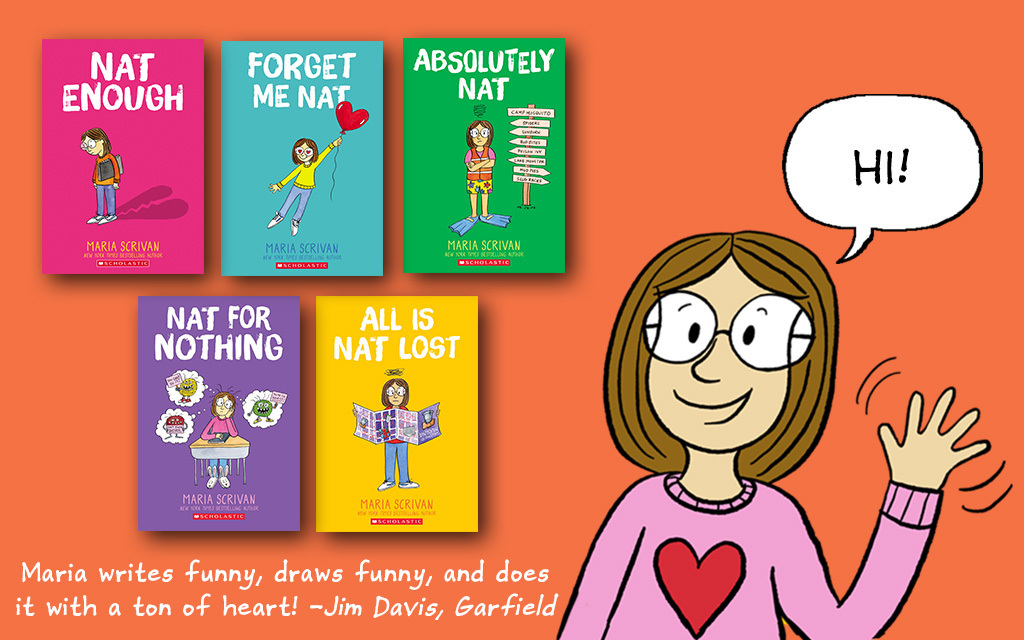
Brass Orchid Premium Member about 10 years ago
I just realized that my Coast to Coast AM wasn’t streaming and went to re-launch the browser window in which it lives.I hadn’t noticed until I got to this comic, oddly enough.I somewhat miss my 1965 transistor radio now, not to mention the age of psychedelic pop music.
Maria Scrivan Premium Member about 10 years ago
It was really easy to just push a button. I have this Wifi system where I can shoot music to different speakers which is amazing …when it works.
Ed in Toledo Premium Member about 10 years ago
Add to the list the annoying commercial that the app runs every time you start it.
fuzzybritches about 10 years ago
the left-hand panel skipped a couple steps involving tuning the dial and wiggling the rabbit ears . . .
Comic Minister Premium Member about 10 years ago
That’s a lot of work now.
gaslightguy about 10 years ago
Only if you bought in to the latest technology.