Arlo and Janis by Jimmy Johnson for January 22, 2012
Transcript:
Guidelines for creating a secure online password: Choose a password with at least eight characters, preferably more. Use a combination of numerals and letters. Use only nonsequential numbers. Use a combination of upper and lower case letters. Do not use names or words that are found in the dictionary. Do not use a password created for another application. Change your password often. Never write down your password!

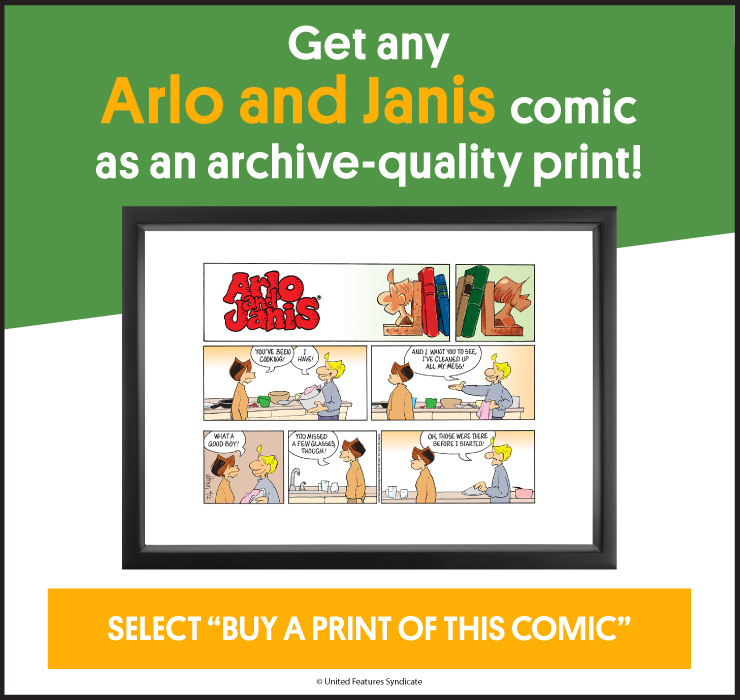
kenwarnerfordictator almost 13 years ago
If my password were nkytjvndejt46u34gnvfkasdfl, does anybody think I could remember that????
Frogman_tg almost 13 years ago
I like to use famous names and replace the a’s, o’s and s’s with @, 0 and $ amongst others and seldom forget the password. Now what was that name again??? grrr…
Tirasmol almost 13 years ago
I go with famous quotations, using the first letter of each word, and any numbers that might be included, for example, “I only regret that I have but one life to give for my country.” becomes – IortIhb1ltgfmc
runar almost 13 years ago
I use a simple, easy to remember word and get my Dictionary of 26 Languages in Simultaneous Translation and choose a language at random.
doublepaw almost 13 years ago
Be sure to leave a note by the computer telling you where you hid the password…………………….
Plods with ...™ almost 13 years ago
I added them up. I have 28 different passwords for work. All are 14 character minimum and most have to be changed every 90 – 120 days.Don’t write them down. Yeah right.
Snard almost 13 years ago
CorrectHorseBatteryStaple
(For those who don’t get that, http://xkcd.com/936/
SusanSunshine Premium Member almost 13 years ago
I’ve simplified it a little bit by having 1 easy-to-remember probably not very strong password just for all the sites I don’t CARE whether somebody hacks….
Rock out — read my newspapers, peruse my TV listings, and look at my other comics page, on a site with no forums.
It even accesses an ancient web-mail address somewhere, if it hasn’t been closed, but since I haven’t checked it in 10 years, and don’t remember what site … feel free to read all the forwarded jokes from 1999.
Meanwhile, Gokie, I tried to answeryou yesterday <—- about Bizarro.
gilmccarthy almost 13 years ago
How many houses on how many streets have you lived in? You could start with one street number and street name and bingo you have an alpha numeric password that you CAN remember. Start with your childhood house and work forward to your next house. Use that and then the next, etc.
phaze58 almost 13 years ago
I use binary
ajc60803 almost 13 years ago
I take all my passwords from the Official Klingon Dictionary.
elysummers almost 13 years ago
Yea never write down your password. Hah. I have so many different places to sign into at work ; and the password has to change every 90 days ; if I didn’t write it down I’d be lost.
lbatik almost 13 years ago
I’m going to second CorrectHorseBatteryStaple —Best summary of passwords I have ever seen: http://xkcd.com/936/
StoicLion1973 almost 13 years ago
In the past, I used themes, either famous comic book characters or building names from my alma mater.
Now, I use a sequence with a simple preamble combined with a special character (ex: BYTE!number0). Whenever the password expires, I go to the next in the sequence.
daveoverpar almost 13 years ago
I use Sanskrit. I don’t know of any archaeologists that hack into computers.
opentomeet almost 13 years ago
I use postal codes from when I lived in England. CH442PQ for example… you’d have to know a) who I am b) every address I ever lived at c) what the postal code is for those addresses d) whether I used upper or lower case
finale almost 13 years ago
Rotating colors of the spectrum, uniform numbers retired by the Chicago Bears, foods I don’t like and the Kardashians hip sizes and I Q’s (which are about the same). Multiply the numbers chosen by the numeric for the current month..Or, just use my birthday.
Chewiek9 almost 13 years ago
I use a file box and write down every website on a 3×5 card with username and password. Saves my life everyday!
The Life I Draw Upon almost 13 years ago
I really really relate to Arlo, especially as I age..Guys, start changing your passwords now, especially J. Parker who gave her name and picture. This is a public place where literally anyone in the world can see them, and you just gave away your methods. Auburn people are unlikely to let you around their cars, so the numbers are probably from your cars and the numbers can be seen through the windshield. I have had stuff stolen and destroyed, and it is NOT fun people.
WW2 Marine Veteran almost 13 years ago
Even that could be difficult. With my luck, someone breaking and entering would find it and use it. Then where would I be? lol!!!
WW2 Marine Veteran almost 13 years ago
Right on. I beleive there are many like you out there in the ethernet world.
PNmom06 almost 13 years ago
Bible verses make good passwords – the famous John 3:16, "God so loved the world… " becomesJn316Gslwand there’s a whole bunch of verses to choose from, and endless variations to apply…
jcdill almost 13 years ago
Here’s a very easy system. First pick a word and number that you can easily remember over and over. The number can be your old high school locker number, your first phone number, your first zip code, your first house number – something that you can easily remember, ALWAYS, and not your bank PIN number! The word can be any word that has some special but obscure meaning for you – something that even people close to you probably won’t guess. Don’t use any word you would use to verify your information – not your mother’s maiden name or your first pet’s name, and don’t use an obvious word associated with your favorite hobby. An obscure word from your favorite hobby is good. Then use the site’s name, but mangle the name. For this site, you could use g0c0m1cs, or Goc0mIcs, etc. Figure out a mangle system that works for you, that you can always reproduce.Now, combined the mangle with your word+number as a prefix or suffix. If your word was rudder (because you like sailing) and your number was 1326, then your password becomes something like:rudder1326G0c0m1cs or G0c0m1cs1326rudder or G0c0m1csRudDer1326(You can also mangle your special word – e.g Rudd3r)All of these passwords are fairly hard to crack with a brute force password cracking program – the longer your special word and number, the harder the password is to crack. If someone manages to crack a single password, they have no way of knowing if you use rudder and 1326 in all your passwords or not. If a thief gets all the passwords from a website, they won’t bother trying to figure out the password algorithm people used to create their password, they will simply use the same username/password pair on other sites, and if the username/password pair fails, just go to the next stolen username/password on their list.This system is good enough for everything but the very most important logins. Do NOT use this system for your computer login, your email password, or for the login to your banking account. This way if someone does manage to “crack your system” they still can’t get at your most important data.Now you only have to remember 4 personal passwords:1) Computer login 2) Email password 3) Bank account password 4) Algorithm for website logins (as outlined above)You may also need to remember 2 more, for your work computer and work email. (even if you have your email configured to save the password, you should still “know” the password if you ever have to login thru webmail on another computer, or when setting up a new computer).
purvine Premium Member almost 13 years ago
1. Change password every 90 days.2. Must have 2 upper case letters, 2 lower case letters, 2 numerals, 2 special characters (but not all special characters are used by all systems).3. Cannot be a word or contain a word from a dictionary.4. No consecutive numbers or letters (e.g. no BC or CB)5. Cannot use the same character more than twice.6. No repeating characters (e.g. no 22 or bb).7. Don’t write it down (yeah, right!)These are all from my work. Had maybe half-dozen regularly used passwords and another half-dozen occassional passwords.Oh, but to access my computer I used a physical card w/a magnetic strip and a 6-8 digit numeric code that NEVER changed.
monawarner almost 13 years ago
Okay. Once again you all have been so busy showing the rest of us how smart you are, that I now have a whole new career to entertain me
Boise Ed Premium Member almost 13 years ago
What bugs me is the collection of sites that require passwords for no apparent reason — such as comment pages. For those, I just use my name.
Lewis Hundley almost 13 years ago
Consider: if all of the sites that require passwords for everything (actually collecting data and following what you visit and look at for site management), they could reduce the costs of support to reset passwords. HA!
Gokie5 almost 13 years ago
I react like Arlo when I read rules on constructing passwords. That’s me on the floor now!
JoeStoppinghem Premium Member almost 13 years ago
Use jingles from commercials etc, spelling out the product and as mentioned above, change vowels with numbers.
@ for a; 3 for 3; 1 for i; 0 for o and 4 for u and even $ for s, Yea s is nota vowel.
For example (I’ve never used it) H0$t3$$ for Hostess <— cupcakes.
Anyway, this might help create ‘words’ of passwords and still keep it cryptic.
sizer99 almost 13 years ago
I use Lastpass – it works as a secure vault for your passwords protected by your personal passphrase and will autofill them. This way you can have a separate gibberish password for every site and not care what they are. Free!
Sportymonk almost 13 years ago
Yeah but what happens when you go somewhere and get on a different computer? Then you won;t know which gibberish to type in.
BillWa almost 13 years ago
If you use a different one for each application, you WILL write it down, otherwise you WILL forget which goes with which.
verdammte narr almost 13 years ago
Sometimes I use a little German, it’s becoming a forgotten language.
renata77 Premium Member almost 13 years ago
I’m with Arlo – I evig pu!
sbwertz almost 13 years ago
I put a fingerprint reader on my system. It remembers my passwords for me.
biomcanx almost 13 years ago
As a geek I am forced to show everyone this comic by another offer that makes password generation easy http://xkcd.com/936/
gocomicsmember almost 13 years ago
Use a longer sentence or phrase that is only meaningful to you (sentences are easier to remember than oddball strings of characters) and then convert that phrase to a string of letters and numbers, perhaps by including in it a year that is not as commonly accessible to others as your birthdate. Example: If you had a pet chicken named Freddy, and you graduated in 1996, you could insert the numbers for 1996 into the initials of the sentence “My chicken’s name was Freddy.” Capitalize one or more of the letters according to your own private scheme, and you could have mCn19w9f6. Advantage of a scheme like this is that you can write down a hint (such as “Freddy’s graduation”) on a piece of paper that you carry on your person as a subtle reminder of the scheme you used.
Pepijn Vemer Premium Member almost 13 years ago
Man, and the advice is bad too. Please remember XKCD’s perfect advice (http://xkcd.com/936/) or use a complete sentence that’s meaningful to you: “ImetmywifeatthebeautifulrestaurantinTuscany”. And then get LastPass or another password site.
Paul Michaels almost 13 years ago
I don’t mean to name drop here guys and gals, but I solved this problem on all my computers and portable devices – every password is at least 13 character, random and easily accessible from everywhere with software called 1Password.I saw this comic and laughed because it’s no longer my problem. If anyone is interested check out the software here;
https://agilebits.com/onepassword
This software was just rated (by consumer’s voting) as the best iOS/Mac app of 2011.
Enjoy.
corfy almost 13 years ago
I use a free password storage program called KeePass that stores the passwords in an encrypted file, so noone else can read it if they get hold of it. I have to remember the one password to get into the program, but I have all of my passwords stored inside so I don’t have to remember them. I have a copy on my computer, my USB drive (which I can run from any Windows computer without installing it first), and on my cell phone. When I need a new password, I can have it generate a completely random password using upper and lower case letters, numbers, and symbols (since it is safely stored in the program, who cares if I can remember it or not). I have over 150 passwords stored in mine, and each and every one of the passwords are different.
klesmiley_ Premium Member over 3 years ago
For heaven’s sake! Use a Password Manager!